Neural Celestia
Neural Masks Pro II - Plug-in for Adobe Photoshop CC - Windows and Apple Included M1/M2/M3
Neural Masks Pro II - Plug-in for Adobe Photoshop CC - Windows and Apple Included M1/M2/M3
⭐⭐⭐⭐⭐ MORE THAN 20.000 SATISFIED CLIENTS
You can buy all our products with Subscriptions from Euxeria.it
Couldn't load pickup availability
Available for immediate download.
NEWS V2:
-Black Masks
-White Masks
-Sharp Masks
-Saturation Masks
-Export Tab
-New Ui/Ux
And More!
White masks and black masks are advanced tools in digital photography. Unlike common "dark" and "light" masks that select highlights and shadows, these masks specifically focus on the brightest and darkest points of an image. White masks select the white points, while black masks identify the black points. This allows for precise and targeted management of the main light points in the photo, significantly improving control over the brightest and darkest areas of the image.
"Neural Masks Pro II" is a powerful UXP plugin for Adobe Photoshop that helps you create luminosity, saturation, balck and white, tonality and zone masks with exceptional precision. This advanced tool leverages modern technologies, including AI-based support, to simplify the mask creation process, allowing you to achieve high-quality results with ease.
Key Features:
-
Exceptional Precision: "Neural Masks" enables you to create luminosity masks and zone masks with extreme precision. Your selections will be well-defined and perfectly tailored to your needs.
-
Ease of Use: The plugin's intuitive interface significantly streamlines the mask creation process. You no longer need to perform complex manual operations; the plugin guides you through the process intuitively.
-
Detailed Control: While maintaining user-friendliness, "Neural Masks" offers comprehensive control over masks. You can customize settings to achieve the desired result.
-
Compatibility with Photoshop: The plugin seamlessly integrates with Adobe Photoshop, ensuring a smooth and uninterrupted workflow.
With "Neural Masks Pro II" you can optimize your photo editing workflow, saving time and achieving high-quality results effortlessly. This plugin is an essential tool for anyone looking to enhance their images with precision and ease.
"Neural Masks Pro II" is specifically designed for use with Adobe Photoshop CC from 2021 to 2024. Also compatible with M1-M2-M3 and Intel Mac CPU and Windows. 🚀
Don't forget - orders for incorrect purchases will not be refunded, so make sure you're compatible before you buy. Order Neural Masks today and elevate your photo editing game!
Share

Excellent software a must for Milky Way post processing.


Black Masks - The Photo Editing Revolution
Get ready to unleash your creative potential with Neural Masks Pro 2, the latest evolution of the Photoshop plugin that takes photo editing to a higher level. With the revolutionary introduction of Black Masks, Neural Masks Pro 2 redefines the precision and flexibility of selecting complex details, opening up new frontiers of creative editing.
What are Black Masks?
Black Masks are not your ordinary "dark" masks. They are intelligent masks that use machine learning to automatically identify and select areas of black color in your images. This means you can say goodbye to the tedious task of manually tracing and refining masks, saving you precious time and gaining unparalleled precision.
How do Black Masks work?
Neural Masks Pro 2 intelligently analyzes the image to distinguish between true blacks and areas that only appear dark due to lighting or other factors. The mask is then generated automatically, selecting only pure blacks with exceptional accuracy.
How do Black Masks work?
Neural Masks Pro 2 intelligently analyzes the image to distinguish between true blacks and areas that only appear dark due to lighting or other factors. The mask is then generated automatically, selecting only pure blacks with exceptional accuracy.
Why are Black Masks revolutionary?
Black Masks offer a range of advantages that make them a game-changer in photo editing:
- Unbeatable Precision: Black Masks select pure blacks with unparalleled precision, eliminating the need for manual retouching and ensuring impeccable results.
- Time Saving: The automation of the mask creation process saves you precious time, allowing you to focus on the creative part of editing.
- Unlimited Flexibility: Black Masks can be used with any type of image, regardless of lighting or the complexity of black details.
- New Creative Possibilities: Black Masks open up new frontiers of creative editing, allowing you to achieve stunning effects and work with details that were previously impossible to select.

White Masks: Unveiling the Power of Precision and Creativity
In the realm of photo editing, precision is paramount. Achieving the desired level of refinement and control can be challenging, especially when dealing with intricate details and subtle variations in color and tone. Enter the revolutionary world of White Masks, a groundbreaking feature introduced in Neural Masks Pro 2, the latest evolution of the Photoshop plugin that empowers photographers and editors to elevate their craft.
White Masks: Beyond the Ordinary
White Masks transcend the limitations of conventional "light" masks. They harness the power of machine learning to intelligently identify and select areas of pure white within your images. This groundbreaking technology eliminates the tedious task of manual masking, freeing you to focus on the creative aspects of editing.
Unveiling the Mechanism Behind White Masks
Neural Masks Pro 2 meticulously analyzes your image, distinguishing between true whites and areas that appear light due to lighting conditions or other factors. The mask is then generated automatically, precisely selecting only pure whites with exceptional accuracy.
The Revolutionary Impact of White Masks
White Masks introduce a paradigm shift in photo editing, offering a plethora of advantages that redefine precision and creativity: White Masks capture pure whites with unmatched precision, eliminating the need for manual retouching and ensuring impeccable results.
The automation of mask creation streamlines your workflow, saving you valuable time to focus on the creative aspects of editing. White Masks empower you to explore new creative possibilities, enabling you to work with intricate white details with unprecedented precision.
Neural Masks Pro 2: Even More Powerful with New Saturation and Sharpness Masks!
Neural Masks Pro 2 continues to push the boundaries of photo editing with the introduction of two groundbreaking new features: Saturation Masks and Sharpness Masks. These innovative additions offer an unprecedented level of control and precision, allowing you to elevate your work to new heights of creative refinement.
Saturation Masks: Color Mastery
Saturation Masks give you the power to select and modify areas of your image based on their color saturation. This opens up a range of exciting possibilities, including:
- Emphasize or subdue specific colors: Want to make a bright blue sky pop or tone down a fiery red? Saturation Masks let you do it with surgical precision.
- Balance colors evenly: Create impeccable color harmony by adjusting the saturation of different areas of the image evenly.
- Create unique artistic effects: Utilize Saturation Masks to achieve surreal and vibrant effects, like vivid dreamscapes or lunar landscapes.
Sharpness Masks: Extraordinary Detail
Sharpness Masks allow you to refine details with unprecedented precision. You can select specific areas of the image and adjust their sharpness independently, achieving exceptional results:
- Emphasize fine details: Make the texture of a fabric, the sparkle of an eye, or the crispness of a landscape stand out with unmatched precision.
- Remove selective blur: Select and correct blurry areas within the image while maintaining the desired sharpness in surrounding areas.
The first Plugin with A.I.
Built-in for beginner and professional photographers.
Neural Masks Pro represents the pinnacle of innovation in the field of photo editing. Thanks to its sophisticated integration with artificial intelligence, it can generate brightness and tonality masks on colors with micrometric precision, allowing you to explore a new level of detail and creative control. Its extraordinary precision will leave you amazed, opening up new creative possibilities and enabling you to achieve impeccable results.


PRECISION
A.I. MASKS
Neural Masks Pro represents an innovation in photo editing, where artificial intelligence collaborates with the photographer to achieve astonishing results. Thanks to its advanced technology, Neural Masks Pro assists the photographer in refining brightness and tonality masks, ensuring unprecedented precision. However, the creative and decision-making role of the photographer remains essential, as it is their style and vision that guide the creative process and impart uniqueness to the final work.
Photo taken with Iphone Raw.

UNLOCK CREATIVITY
NIGHTSCAPE CITY
Neural Masks Pro emerges as an irreplaceable companion in photo editing, especially when it comes to capturing the atmosphere of urban night landscapes. Thanks to its technology, this tool offers precise and powerful control over brightness and tonality masks, enabling the creation of extraordinary images even in low light conditions. With Neural Masks Pro, you can transform your night urban landscape photos into engaging and evocative works of art, capturing every detail and atmosphere with unprecedented precision.

Control
MICROMETRIC CONTROL
One of the strengths of Astro Panel X is the simplicity and speed of the digital processing procedure that in a very short time and few clicks will make your photos better and more detailed.

Color
BLUE CONTROL
Neural Masks Pro also offers micrometric control over the color blue. Thanks to its ability to recognize and analyze blue in images, the software allows for the creation of detailed masks specific to this color. This enables precise control over variations in hue and brightness of blue, allowing for targeted adjustments and enhancements to blue areas in your photographs. With Neural Masks Pro, you have the power to achieve impeccable results even in the subtlest shades of blue.

New Vision
3D ENHANCER
Thanks to the precision of the masks offered by Neural Masks Pro, it's possible to create photos that convey a sense of depth and extreme three-dimensionality. By using the masks, you can emphasize the details and dimensions of the images, making objects almost tangible and adding a new visual dimension to your photographs. With Neural Masks Pro, you can take your images to the next level, transforming them into works of art that capture attention and leave a lasting impression.

CLEAN PHOTOS
NOISE-FREE IMAGES
With Neural Masks Pro, noise removal from your photographs becomes an art without compromises. Thanks to its advanced technology, this tool offers complete and precise control over image noise, allowing you to remove it completely without introducing unwanted artifacts. Whether it's nighttime photography, high ISO sensitivity shots, or images in challenging lighting conditions, Neural Masks Pro can preserve the finest details while completely eliminating background noise, giving you crystal-clear and sharp images. With Neural Masks Pro, you not only remove noise but also transform your photographs into impeccable works of art, free from distractions and ready to capture your audience's attention.
Contemporary, Simple, Swift
Neural Masks Pro is the comprehensive solution for both advanced and beginner photography, providing a set of essential tools for high-quality post-production on Adobe Photoshop.
Whether you're a beginner or a professional, the suite will guide you in creating extraordinary results. With Neural Masks Pro, you'll have access to a wide range of features optimized for landscape photography, astrophotography, noise reduction, precise color control, and much more. Hundreds of functions and thousands of uses divided into intuitive sections, designed to enhance every aspect of your photographic workflow. With Neural Masks Pro, your creativity will know no bounds as you transform your images into unforgettable masterpieces.

Join the Community
Join our growing community on YouTube, where we regularly publish new video tutorials to help you learn and find inspiration every day.
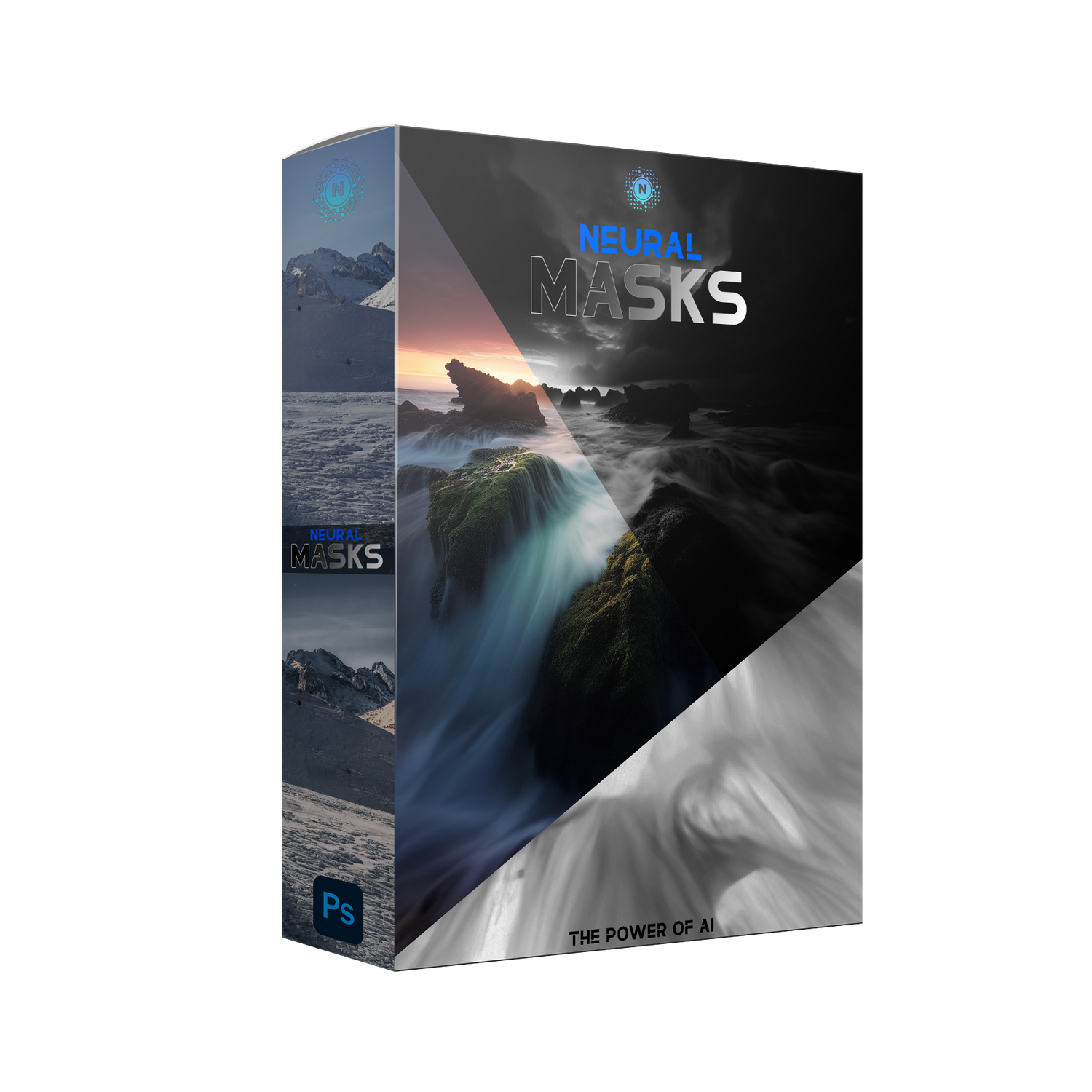
You're the only one missing!
Join our community today and be amazed by the incredible potential offered by Neural Masks Pro. With our cutting-edge plugin, you'll have access to a wide range of tools and features designed to transform your images into extraordinary works of art. Bring your creativity to life and take your photographic projects to the next level, with the assurance of stunning results and continuous support from our community of enthusiasts and experts alike. Don't miss out on this unique opportunity: purchase Neural Masks Pro today and uncover the limitless potential hidden behind every shot!

NEURAL MASKS PRO 2024
Neural Masks Pro is only compatible with Adobe Photoshop CC from 2021 to 2024 version on Windows, Mac Intel and Mac Apple Silicon M1-M2-M3.
Orders for incorrect purchases will not be refunded.
Make sure you have installed one of the Adobe Photoshop CC versions before purchasing.
FAQ
Before contacting us, read these questions and answers
What is Neural Masks Pro?
Neural Masks Pro is one of the best plug-in for Adobe Photoshop CC to accelerate the post production of digital astronomical, landscape and retouch images.
Neural Masks Pro Compatibility
Neural Masks Pro is compatible only with Adobe
Photoshop CC from 2021
to 2024 on Windows PC and Mac OS Intel and M1 and M2 😊
The installation package is the same for all operating
systems.
How Install Neural Masks Pro?
In the Folder "Neural Masks Pro" click on the file ".ccx" to install Neural Masks Pro automatically with Adobe Creative Cloud in Adobe Photoshop.
Make sure you have a compatible version of Photoshop among those listed (from 2021 to 2024).
To find out, just go to Help -> System Information and read the first line Adobe Photoshop version: ...; if you notice that the installed version is lower than the CC 2021 version you need to upgrade to a newer version.
Do you need anything else?
If you have not found the solution, please contact us.
Where can I find manuals and video tutorials to make the best use of Neural Masks Pro?
You can see some Video Tutorial from this page.
Trial Version?
There isn’t trial version 😊
If you are interested please see our video tutorials in this site: https://www.youtube.com/@NeuralCelestia-yt7tc
Do you have any doubts?
Neural Celestia
Neural Masks Pro II - Plug-in for Adobe Photoshop CC - Windows and Apple Included M1/M2/M3
Share