Retouch Panel
The Evolution of Retouching Photography
Digital Solutions Angelo Perrone
Retouch Panel - Plug-in for Adobe Photoshop CC - Windows and Apple Included M1/M2/M3 Compatible
Retouch Panel - Plug-in for Adobe Photoshop CC - Windows and Apple Included M1/M2/M3 Compatible
⭐⭐⭐⭐⭐ MORE THAN 20.000 SATISFIED CLIENTS
👉 45 MINUTE VIDEO COURSE INCLUDED IN THE PRICE
Couldn't load pickup availability
Share


Mastering Retouch
Built-in for beginner and professional photographers.
Retouch Panel™ was created by professional photographers together with a team of engineers who created the most powerful and advanced tool on the market.
INTELLIGENT - EASY TO USE - ADVANCED
Retouch Panel ™ was born to save 80% of the time spent in post-production. Although Retouch Panel™ has fully automated functions, the photographer's work is completely customizable. All created layers are left open and fully editable.

PRECISION
Advanced Skin Treatment
The advanced features of Retouch Panel™ represent the pinnacle of innovation for photographers dedicated to retouching their portrait photographs. This Photoshop plugin has been meticulously developed to work in harmony with any skin type, ensuring results that are not only flawless but truly astonishing. Thanks to our cutting-edge technology, every photographer can now access tools that perfectly adapt to different skin textures and tones, allowing for unprecedented customization and superior retouching quality.
Whether your goal is to correct minor imperfections or to completely transform a portrait for a maximum quality impression, Retouch Panel™ proves to be an indispensable tool in the workflow of every professional photographer. Our intuitive interface and powerful retouching functions allow for enhancing photographs in a natural and harmonious way, respecting the true essence of the photographed subject.

UNLOCK CREATIVITY
Amazing Details
Retouch Panel™ features advanced sharpening functionalities, allowing you to achieve incredible details with just a single click. These features are designed to maximize the precision and clarity of your photographs, making them vivid and rich with fine details that might previously have gone unnoticed. Thanks to this tool, you can enhance the texture and contours of every element in your images, significantly improving the overall visual quality without compromising the authenticity of the original photograph. With Retouch Panel™, you can transform your photos, giving them extraordinary depth and definition with the simplicity and efficiency of a gesture.

Control
Incredible Results
You will always achieve perfect results, whether you're an expert or a beginner, it doesn't matter: Retouch Panel™ will always deliver results that exceed your expectations. This tool has been designed with everyone in mind, offering an intuitive interface and accessible functionalities that allow anyone to achieve professional-quality retouching with utmost ease. Whether you're taking your first steps in the world of photo retouching or you're a photographer with years of experience behind you, Retouch Panel™ provides you with everything you need to elevate the quality of your images to extraordinary levels. Using this plugin will transform the way you work with your photographs, ensuring that you can always count on excellent results with a significant visual impact.
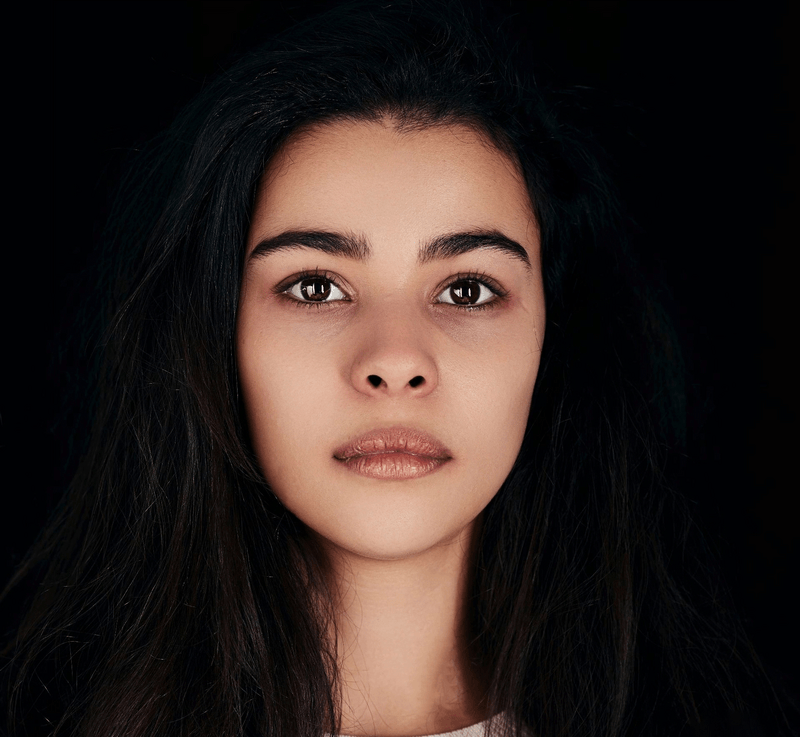
Speed
More precision in the workflow
Dramatically speeds up post-production by selecting and tracing every point of the face, ensuring you don't lose hours in manual selection. This advanced feature streamlines the editing process, allowing you to focus more on creative aspects rather than tedious tasks. By automatically identifying and mapping facial points, it significantly reduces the time spent on preliminary editing steps. Whether you're working on a large batch of photos or a single, detailed portrait, this functionality ensures efficiency and precision in your workflow. It's a game-changer for photographers and editors looking to optimize their post-production process, making it easier and faster to achieve professional results.

New Vision
Smart Functions
The main functions of Retouch Panel™ have been designed for photo retouching the face, such as frequency separation, automatic removal of defects, intelligent selection of the main points of the face and much more.
The functions present in Retouch Panel™ are unique, original and advanced.

Incredible PHOTOS
Modern, Easy, Fast
After installing Retouch Panel™ one of the strengths you will notice is its design. Retouch Panel™ is technologically advanced and futuristic that every command is just a click away with minimal and clean graphics.
Spend more time to another photos
Neural Masks Pro is the comprehensive solution for both advanced and beginner photography, providing a set of essential tools for high-quality post-production on Adobe Photoshop.
Usually photographer takes two to six working hours on a single photo. With Retouch Panel™, you will be able to reduce the time spent by at least 90%.Expected frequency separation time: 2.3 sec.
Estimated time for automatic face selection: 1,5 sec.
Estimated time for brightness masks: 3 sec.
Estimated time to remove defects: 0.9 sec.
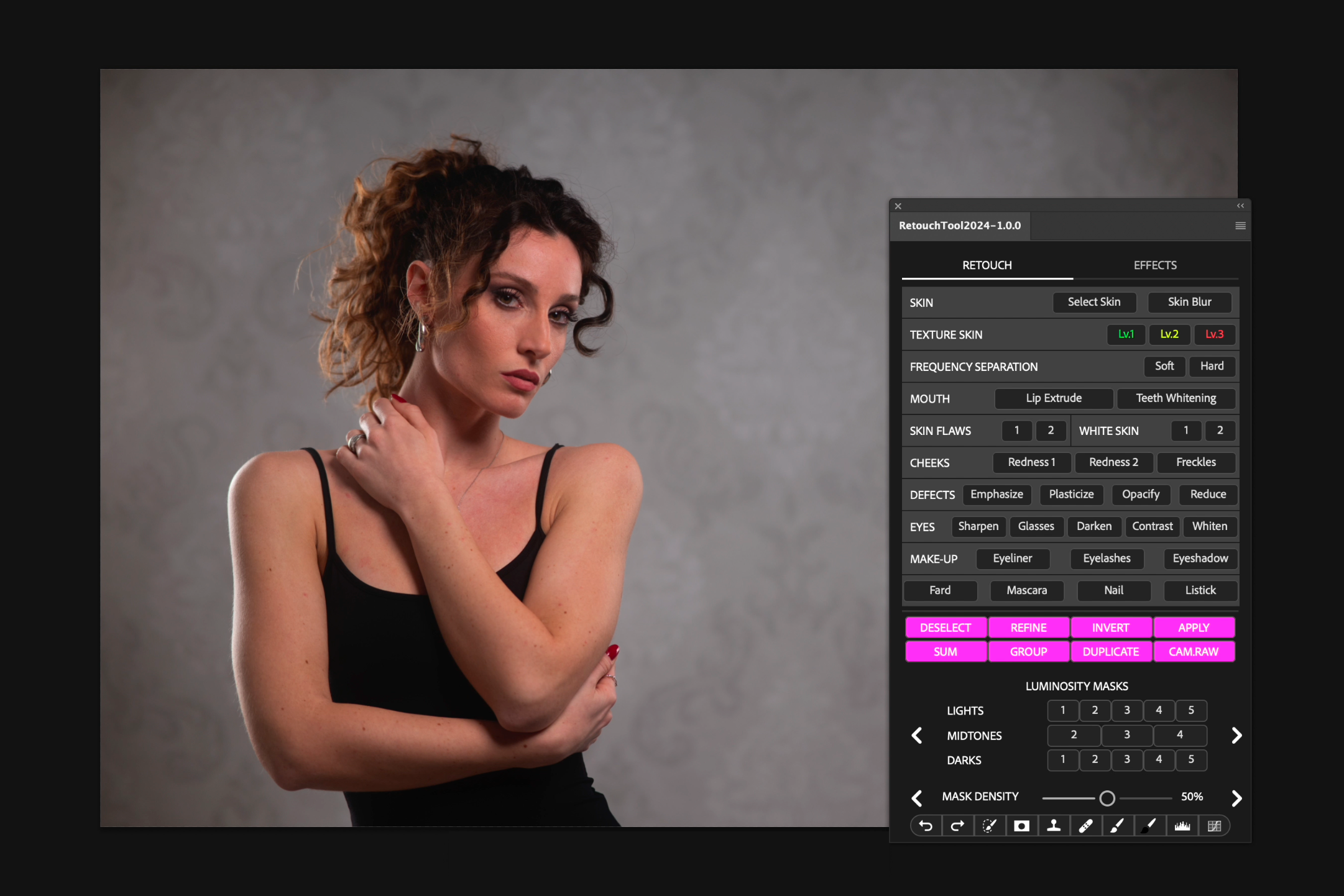
45-Minute Video Tutorial Included
With every purchase of Retouch Panel™, you gain access to an exclusive 45-minute Video Tutorial of ANDREA FACCO (Nikon School Italia) that will guide you from start to finish. Learn how to seamlessly edit images in Photoshop, leveraging Retouch panel's powerful features to enhance your post-production workflow and transform your photographs into works of art.

You're the only one missing!
Join our community today and be amazed by the incredible potential offered by Retouch Panel. With our cutting-edge plugin, you'll have access to a wide range of tools and features designed to transform your images into extraordinary works of art. Bring your creativity to life and take your photographic projects to the next level, with the assurance of stunning results and continuous support from our community of enthusiasts and experts alike. Don't miss out on this unique opportunity: purchase Retouch Panel today and uncover the limitless potential hidden behind every shot!

RETOUCH PANEL 2024
Retouch Panel is only compatible with Adobe Photoshop CC from 2021 to 2024 version on Windows, Mac Intel and Mac Apple Silicon M1-M2-M3.
Orders for incorrect purchases will not be refunded.
Make sure you have installed one of the Adobe Photoshop CC versions before purchasing.
FAQ
Before contacting us, read these questions and answers
What is Retouch Panel?
Retouch Panel is one of the best plug-in for Adobe Photoshop CC to accelerate the post production of digital astronomical, landscape and retouch images.
Retouch Panel Compatibility
Retouch Panel is compatible only with Adobe
Photoshop CC from 2021
to 2024 on Windows PC and Mac OS Intel and M1 and M2 😊
The installation package is the same for all operating
systems.
How Install Retouch Panel?
In the Folder "Retouch Panelo" click on the file ".ccx" to install Retouch Panel automatically with Adobe Creative Cloud in Adobe Photoshop.
Make sure you have a compatible version of Photoshop among those listed (from 2021 to 2024).
To find out, just go to Help -> System Information and read the first line Adobe Photoshop version: ...; if you notice that the installed version is lower than the CC 2021 version you need to upgrade to a newer version.
Do you need anything else?
If you have not found the solution, please contact us.
Where can I find manuals and video tutorials to make the best use of Neural Masks Pro?
With the purchase of Retouch Panel you will find in the zip archive the manual in Italian and English plus a 45-Minute Video Tutorial Included.
Trial Version?
There isn’t trial version 😊
If you are interested please see our video tutorials in this site: https://www.youtube.com/@NeuralCelestia-yt7tc
Do you have any doubts?

Digital Solutions Angelo Perrone
Retouch Panel - Plug-in for Adobe Photoshop CC - Windows and Apple Included M1/M2/M3 Compatible
Share