Astro Panel X PRO 2024
The First All In One Plug-in on the Market
Digital Solutions
Astro Panel X PRO 2024 V3 - Plug-in for Adobe Photoshop CC - Windows and Apple M1/M2/M3
Astro Panel X PRO 2024 V3 - Plug-in for Adobe Photoshop CC - Windows and Apple M1/M2/M3
⭐⭐⭐⭐⭐ MORE THAN 20.000 SATISFIED CLIENTS
Couldn't load pickup availability
ASTRO PANEL X PRO 2024
(UXP VERSION - Release 3.0.0)
"ASTRO","EXPORT" (CEP for Windows and Mac Intel) and "FUSION" (CEP for Windows and Mac Intel) are just available for download.
EXPORT AND FUSION FOR APPLE SILICON M1-M2-M3 WILL BE AVAILABLE SOON
Have you purchased Astro Panel in the past? Contact us to receive a strong discount for purchase this version.
🚀 Order Astro Panel X PRO 2024 now and get ready to soar among the stars of photography! This remarkable software is the key to unlocking the potential of your images, offering advanced tools and an unparalleled user experience.
🌄 Landscape Tools: With Astro Panel X PRO 2024, your journey into photography starts on the right foot. Adjust white balance and color tones with a single click, eliminate digital noise and pesky hot pixels, enhance image sharpness, and recover details in shadows and highlights. Add magical effects like Orton and Glow with ease.
🌌 Astrophotography Tools: From capturing the Milky Way to the wonders of deep space and captivating star trails, Astro Panel X PRO 2024 is your trusted companion. Automate or manually fine-tune every aspect of your astrophotographic images. Enhance intricate details, remove stars from deep sky images, or enhance the colors of your star trails.
🖌️ Export Tools: Say goodbye to hunting for hidden features in Photoshop! With Astro Panel X PRO 2024, key photographic adjustments, brushes, and layer opacity modification are always at your fingertips, seamlessly integrated into every tab. Simply intuitive.
💡 Luminosity Masks: When handling lights and shadows becomes critical, Luminosity Masks come to the rescue. Select all luminosity masks and work on highlights, shadows, and midtones with ease.
🛠️ Quick Tools: Optimized for excellence, tools like Forward and Back, Quick White Mask, Curves and Levels, White Brush and Black Brush, Hue/Saturation, and Color Balance ensure astonishing precision and speed.
📸 Amazing Results: The potent sharpening tools of Astro Panel X PRO 2024 know no bounds. With one click, achieve incredible details in your images. Whether you're an expert or a beginner, Astro Panel X PRO 2024 consistently exceeds your expectations.
🌟 Modern, Easy, Fast: After installation, you'll immediately notice the advanced and futuristic design of Astro Panel X PRO 2024, where every command is just a click away with minimal and clean graphics.
Don't miss the opportunity to revolutionize your photography.
Elevate your artistry and exceed your creative boundaries like never before! 📷✨
Share
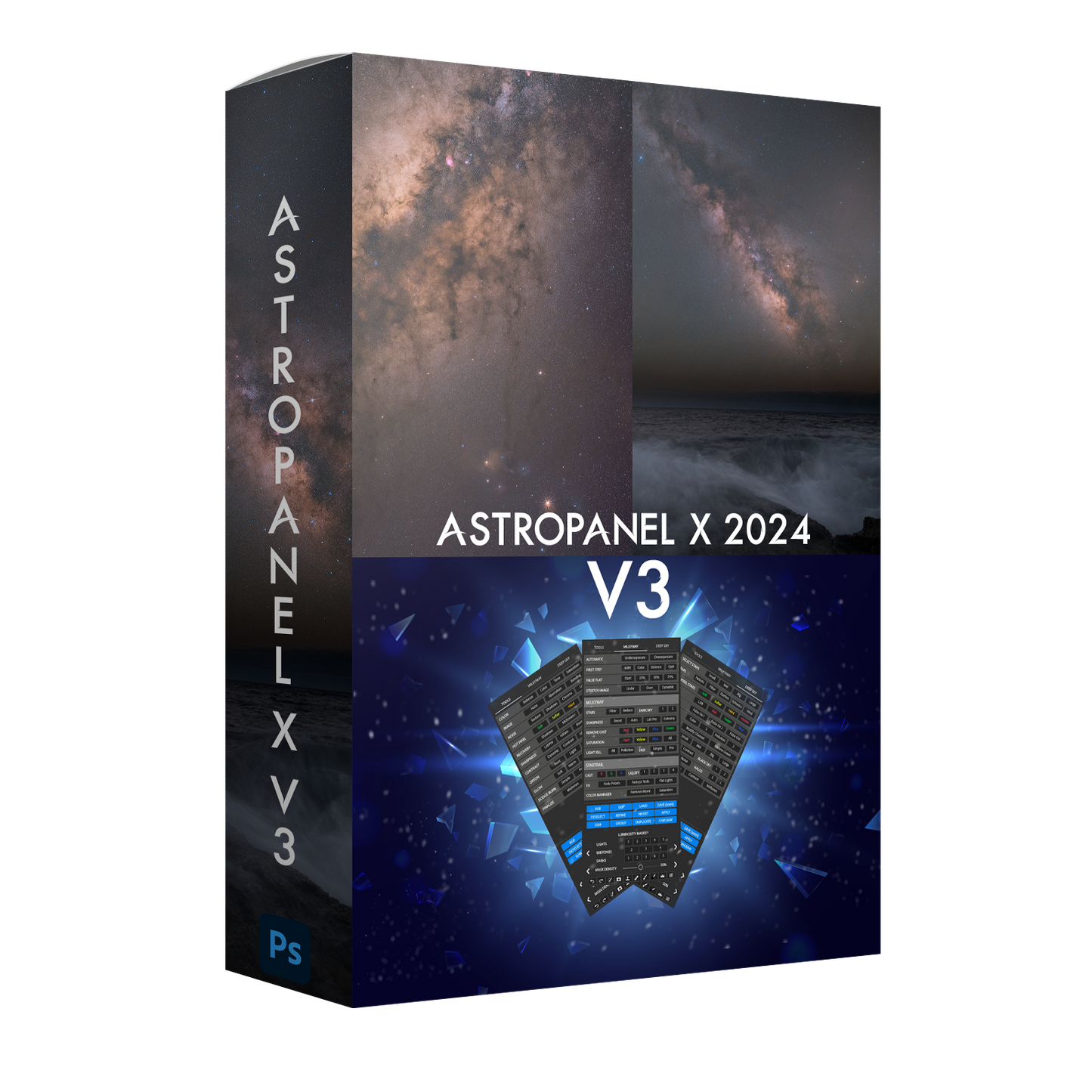
Can't get it to load in photoshop
Excellent APP but I still find it hard to use, the book/guide is okay but I feel that I can learn more from tutorials which is something that I would like to see more. The recent tutorials for the Neural App are okay but feel more in-depth tutorials are needed.
Big time saver
I would like to see a bit more tutorial as I am not very experienced with the product or with Photoshop.
It’s not what it is hyped up to be and I don’t use it that much - think twice before buying
The Best All in one Photography Plugin for Photoshop
Astro Panel X are the perfect plugin for landscape, astrophotography and retouch photography for Adobe Photoshop. Whether you are a professional or a beginner it doesn't matter because will always guide you to the perfect results.
MORE THAN 20.000 SATISFIED CLIENTS
⭐⭐⭐⭐⭐


Born for astro
Created for Astrophotography
Automatically or step by step change all the images of the milky way, deep sky or startrail. With the tools available you can enhance any detail, remove the stars in deep sky images or enhance the colors of your startrails.
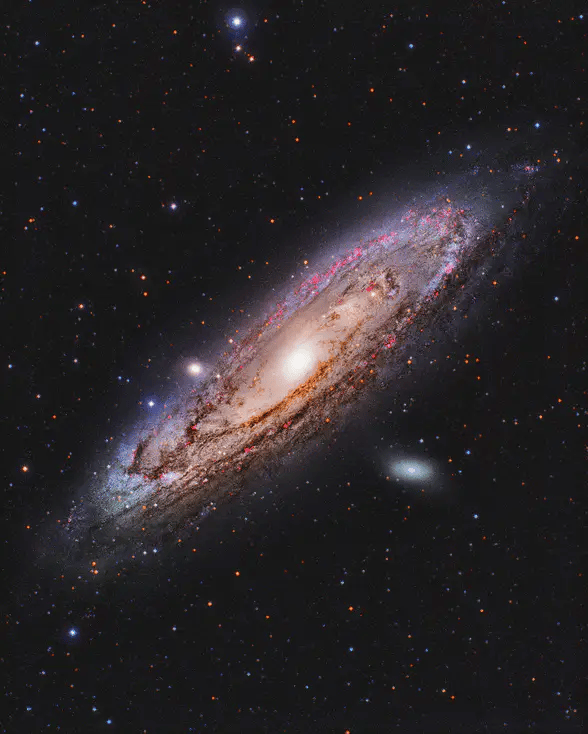
WITHOUT COMPETITORS
Seamless Mask Selection
Astro Panel X Pro 2024 represents an innovation in photo editing, suitable for astrophotography as well, where artificial intelligence collaborates with the photographer to achieve astonishing results. Thanks to its advanced technology, Astro Panel X Pro 2024 assists the photographer in refining brightness and tonality masks with unprecedented precision, particularly useful in capturing and processing astronomical images. This tool allows for exceptional results while maintaining creative control in the hands of the photographer, whose style and vision remain essential for the success of the final work.
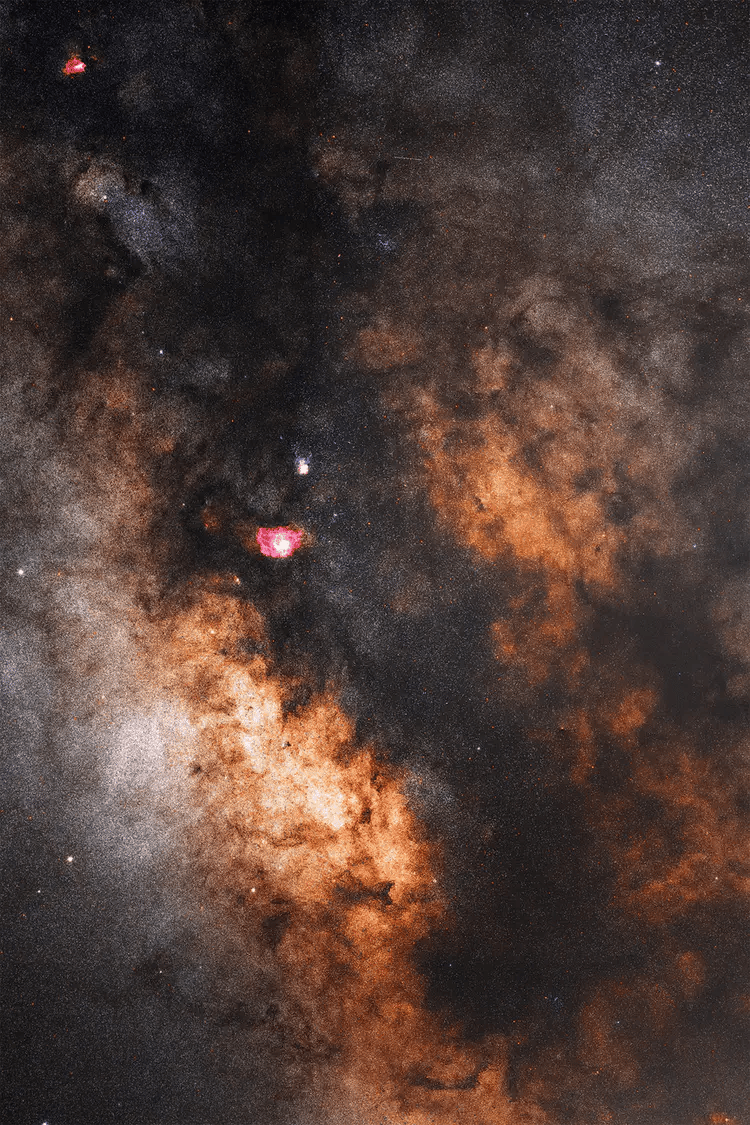
Unique Details
Milky Way
Astro Panel X Pro 2024 is a sophisticated ally in photo editing, but it goes beyond: it's your key to explore the universe of Milky Way photography. With its cutting-edge technology, Astro Panel X Pro 2024 adapts to the unique needs of this art form, offering you precise and powerful control over brightness and tonality masks. It's your ideal companion for capturing and processing breathtaking Milky Way images, allowing you to express your creativity without limits.
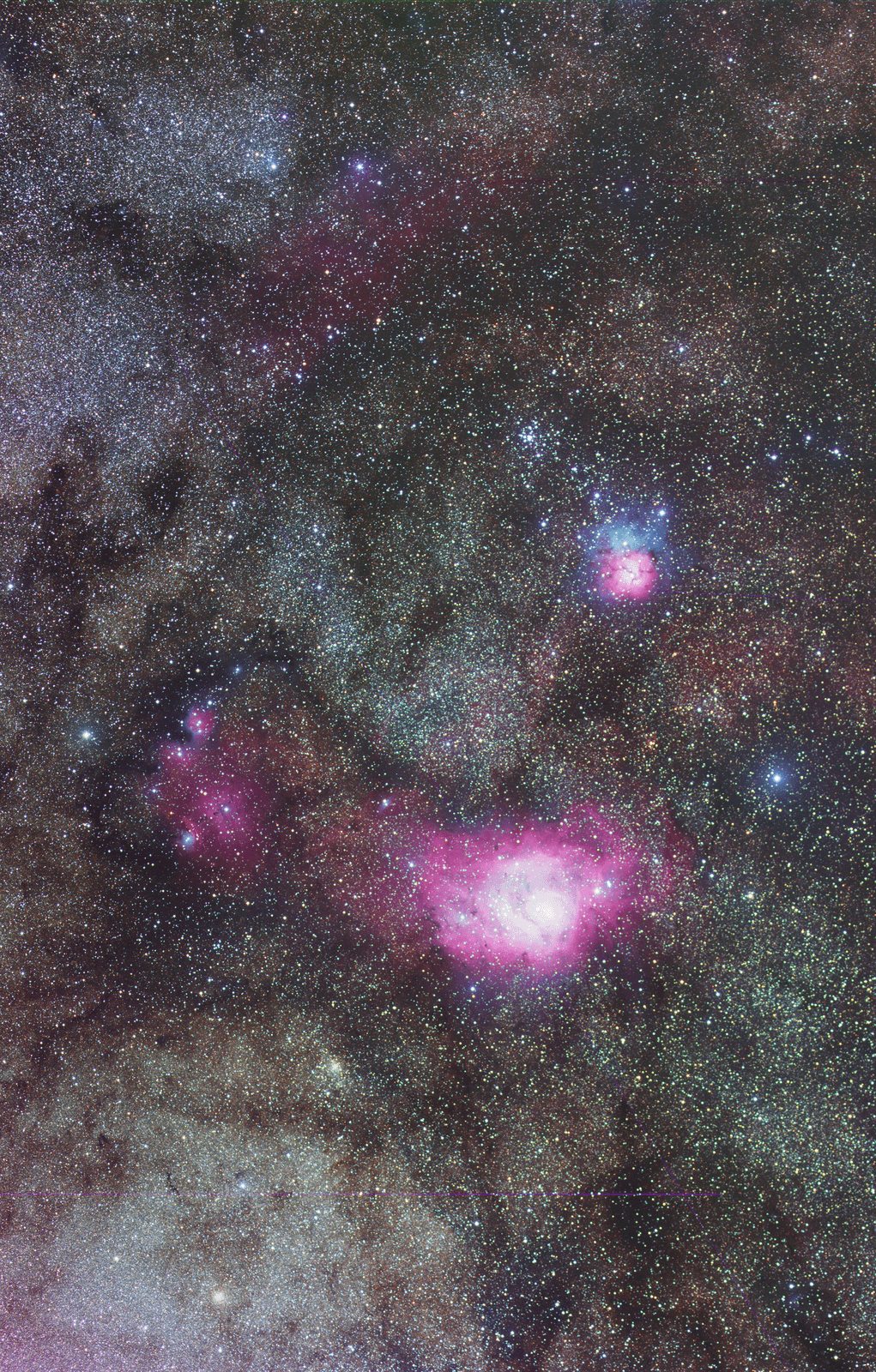
UNLOCK CREATIVITY
Fusion
Thanks to Astro Panel you can merge long exposures, sensational star trails, stacking of Milky Way and Deep-Sky images, Focus Stacking, Multi Blending night and HDR.
PHOTO OF EARL MALLIA DUCA

Control the light
Manage the light like a Master
When the lights and shadows become difficult to handle, the Masks section comes in handy. This section is able to guarantee a rapid and constant workflow, allows you to select in real time all luminosity masks and is able to select all the highlights, shadows and midtones of the main colors.
PHOTO OF EARL MALLIA DUCA

Accurate
Micrometric Control
One of the strengths of Astro Panel X Pro 2024 is the simplicity and speed of the digital processing procedure that in a very short time and few clicks will make your photos better and more detailed.

Remove unpleasant gradients
Clean images
Your images have never been so clean and contrasted. You can manage in Astro Panel X the elimination of the annoying gradient or the haze to highlight hidden details of your images.
PHOTO OF EARL MALLIA DUCA

Effortless Color Control
Manage the light like a Master
When the lights and shadows become difficult to handle, the Masks section comes in handy. This section is able to guarantee a rapid and constant workflow, allows you to select in real time all the highlights, shadows and midtones of the main colors and tonality.
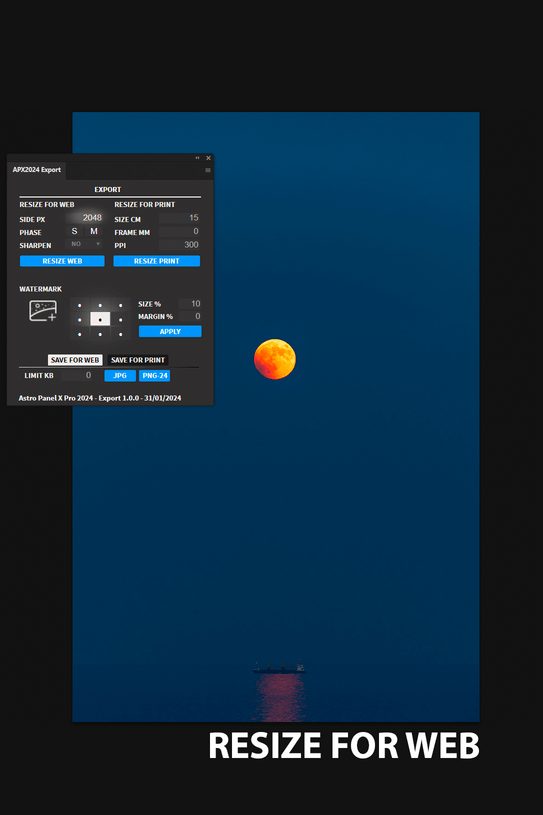
Export Solutions
Export Tools
Easily export for web and print with our resizing and watermarking features. Resize your images for optimal display on the web or in print, ensuring maximum visual quality. With our web resizing function, quickly reduce file sizes for fast online loading without sacrificing image clarity. Protect your images with a customized watermark, adding your logo or text discreetly but effectively to maintain identification and security wherever they're shared.
Easy, smart, friendly
Astro Panel X Pro 2024 stands as a comprehensive solution for photographers at all levels, offering a complete set of essential tools for high-quality post-production on Adobe Photoshop. This suite caters to both beginners and professionals, guiding them towards creating extraordinary results.
Among its features, Astro Panel X Pro 2024 includes a wide range of functionalities optimized for landscape photography and astrophotography, excellent noise reduction, precise color control, and much more. With over 500 functions divided into intuitive sections, it's designed to enhance every aspect of your photographic workflow. From advanced detail enhancement to managing lights and shadows, every tool is intended to elevate the quality of your images and stimulate your creativity.
Astro Panel X Pro 2024 makes it possible to transform your images into unforgettable masterpieces, with no bounds to your creativity. Thanks to its user-friendly interface, even less experienced photographers can easily navigate through the various functionalities and make the most of them. Whether you're looking to improve your starry sky photos, landscapes, or simply want to get the best out of your shots, Astro Panel X Pro 2024 provides the tools to do so.

ASTRO TOOL
For Astro Images
This module is dedicated to post-processing astronomical images. The Astro section has been redesigned and streamlined with new features to accelerate the workflow for astro-based images, including Milky Way, Startrail, and Deep Sky photography.
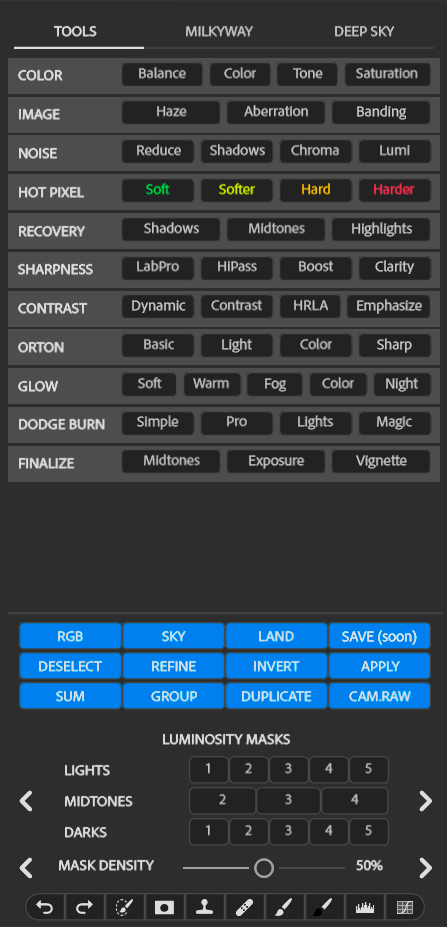
Photography Tools
For Any Images
This module focuses on post-processing landscape and general photography. It has undergone a complete revamp, offering functions suitable for various types of photography. With just a single click, you can adjust white balance, color tone, remove digital noise and hot pixels, enhance image sharpness, recover shadows and highlights, and apply effects such as Orton, Glow, and Dodge and Burn.
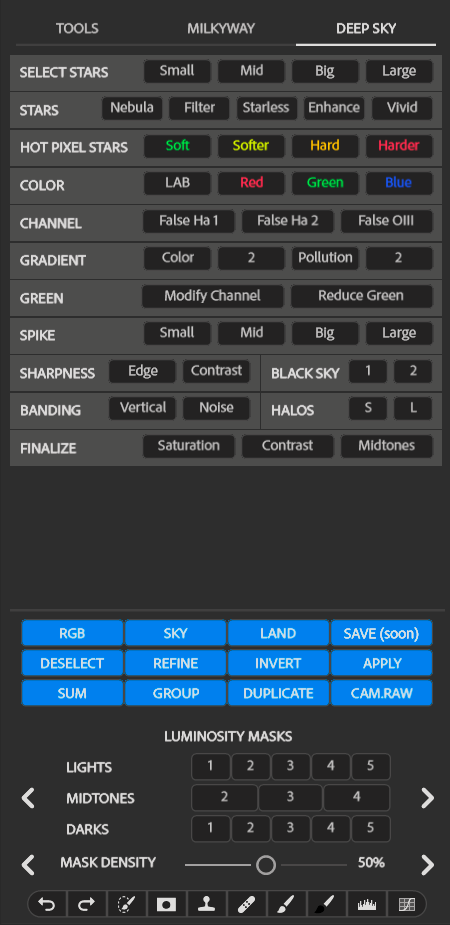
Advanced Deep Sky Functions
For Deep Sky Images
Unlock the mysteries of the night sky with this module and our advanced Deep Sky features: from simulating O3 and Ha channels to enhancing saturation and super contrast, your celestial photography will illuminate the wonders of the universe like never before.
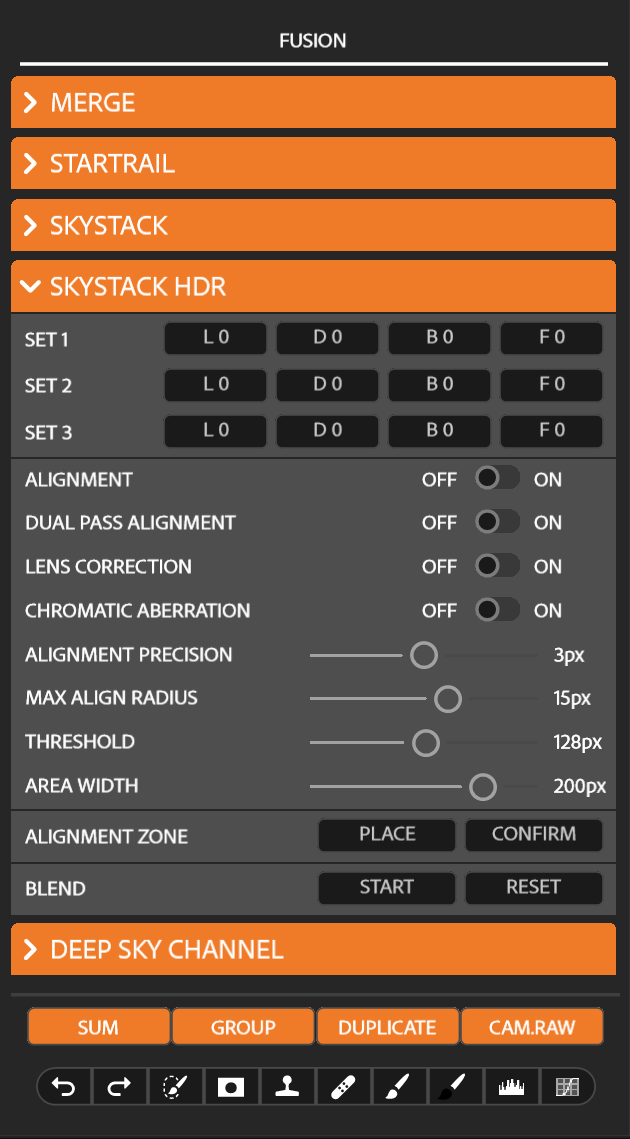
Fusion Tool
For Stacking Images
Astro Panel X PRO 2024 enables you to blend long exposures, create striking star trails, stack Milky Way and Deep-Sky photos, perform Focus Stacking, and execute Multi Blending for night scenes and HDR imagery.
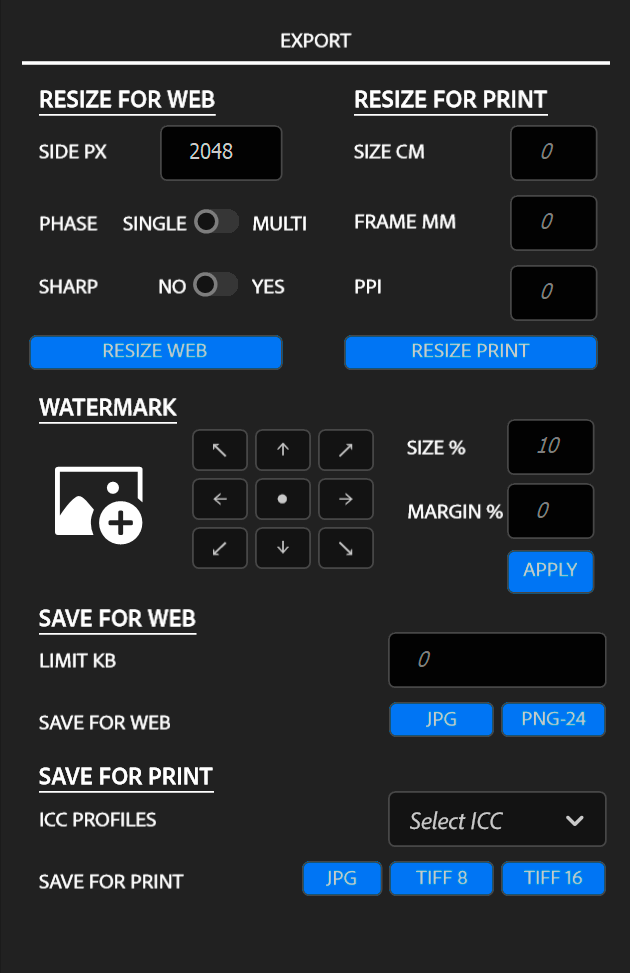
Export Tool
Export for web and print
Seamlessly prepare your images for web and print with our resizing and watermarking tools. Optimize your pictures for the perfect display, whether online or in printed materials, to ensure they always look their best. Our web resizing tool allows you to efficiently decrease file sizes for quicker online uploads, maintaining the sharpness and clarity of your images. Secure your work by embedding a personalized watermark, incorporating your logo or signature text in a subtle yet secure way, ensuring your images remain identifiable and protected no matter where they are displayed.

Video Tutorial Online
Dive into YouTube tutorials to unlock a world of knowledge. From beginners to pros, there's a guide for every skill level and interest. Subscribe, engage, and embark on a learning journey that transforms curiosity into mastery. Enjoy this endless resource of expertise and inspiration at your fingertips.
What's included in the download?
The Complete Bundle is an all-encompassing package designed for photography enthusiasts and professionals alike, offering a suite of powerful tools and resources to enhance your photography skills and post-production workflow. By purchasing the Complete Bundle, you unlock access to a comprehensive collection of tools and educational content, tailored to elevate your ability to capture and edit breathtaking images.
Included in the bundle are specialized tools aimed at refining various aspects of your photography:
Astro Tool: Perfect for astrophotography, this tool helps you capture the night sky's mesmerizing beauty, from constellations to celestial events.
Landscape Tool: Enhance your natural scenery photos with advanced editing features designed specifically for landscape photography.
Retouch Tool: Elevate your portraits and other subjects with professional retouching capabilities, ensuring every detail is picture-perfect.
Export Tool: Streamline your workflow with efficient options for exporting your photos for web, print, or other media, maintaining the highest quality.
Fusion Tool: Blend multiple exposures seamlessly, ideal for creating dynamic range images or complex composites.
Additionally, the bundle includes "The Art of Photography: The Complete Manual for Capturing the Magic of the Sky," a guidebook that delves into the techniques and secrets of capturing the sky's magic in your photographs.
Exclusive educational content is part of the package as well, including a "45-Minute Video Tutorial of the Retouch Panel," providing in-depth insights into maximizing the potential of the retouch tool, and access to a "Video Tutorial on YouTube," further expanding your learning with visual, step-by-step guidance on various photography and editing techniques.
The Complete Bundle is the ultimate collection for anyone looking to deepen their photography expertise and explore new creative horizons with their camera and beyond.

ASTRO PANEL X PRO 2024
Astro Panel X Pro 2024 is only compatible with Adobe Photoshop CC from 2021 to 2024 version on Windows, Mac Intel and Mac Apple Silicon M1-M2-M3.
Orders for incorrect purchases will not be refunded.
Make sure you have installed one of the Adobe Photoshop CC versions before purchasing.
FAQ
Before contacting us, read these questions and answers
What is Astro Panel X Pro 2024?
Astro Panel X Pro 2024 is one of the best plug-in for Adobe Photoshop CC to accelerate the post production of digital astronomical, landscape and retouch images.
Astro Panel X Pro 2024 Compatibility
Astro Panel X Pro 2024 is compatible only with Adobe
Photoshop CC from 2021
to 2024 on Windows PC and Mac OS Intel and M1 and M2 😊
The installation package is the same for all operating
systems.
How Install Astro Panel X Pro 2024?
In the Folder "Astro Panel X Pro 2024" click on the file ".ccx" to install Astro Panel X Pro 2024 automatically with Adobe Creative Cloud in Adobe Photoshop.
Make sure you have a compatible version of Photoshop among those listed (from 2021 to 2024).
To find out, just go to Help -> System Information and read the first line Adobe Photoshop version: ...; if you notice that the installed version is lower than the CC 2021 version you need to upgrade to a newer version.
Do you need anything else?
If you have not found the solution, please contact us.
Where can I find manuals and video tutorials to make the best use of Astro Panel X Pro 2024?
You can find some video tutorials here.
Trial Version?
There isn’t trial version 😊
If you are interested please see our video tutorials in this site: https://www.youtube.com/channel/UCd1dnQHni7qlj9bXeHUczOg
Do you have any doubts?
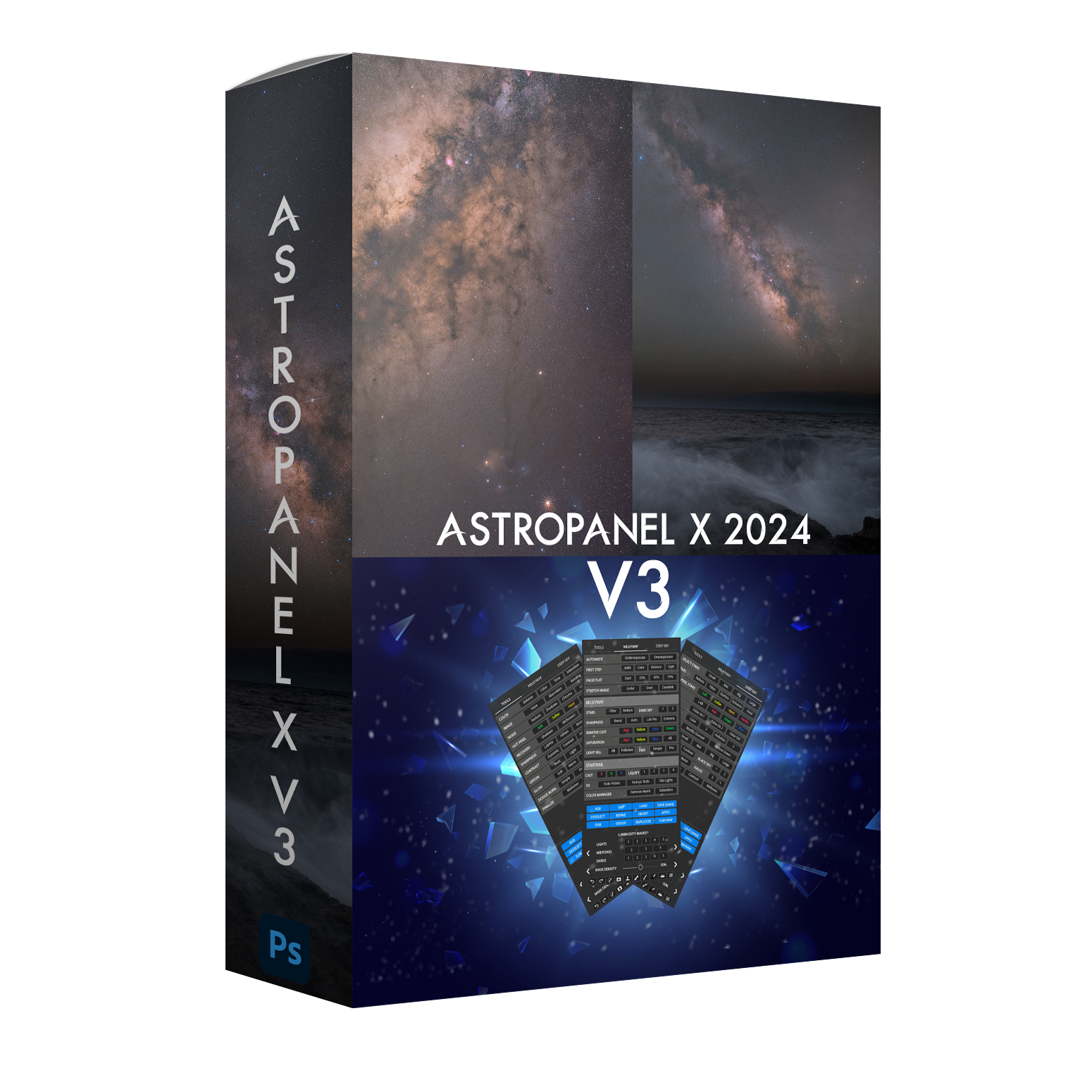
Digital Solutions
Astro Panel X PRO 2024 V3 - Plug-in for Adobe Photoshop CC - Windows and Apple M1/M2/M3
Share
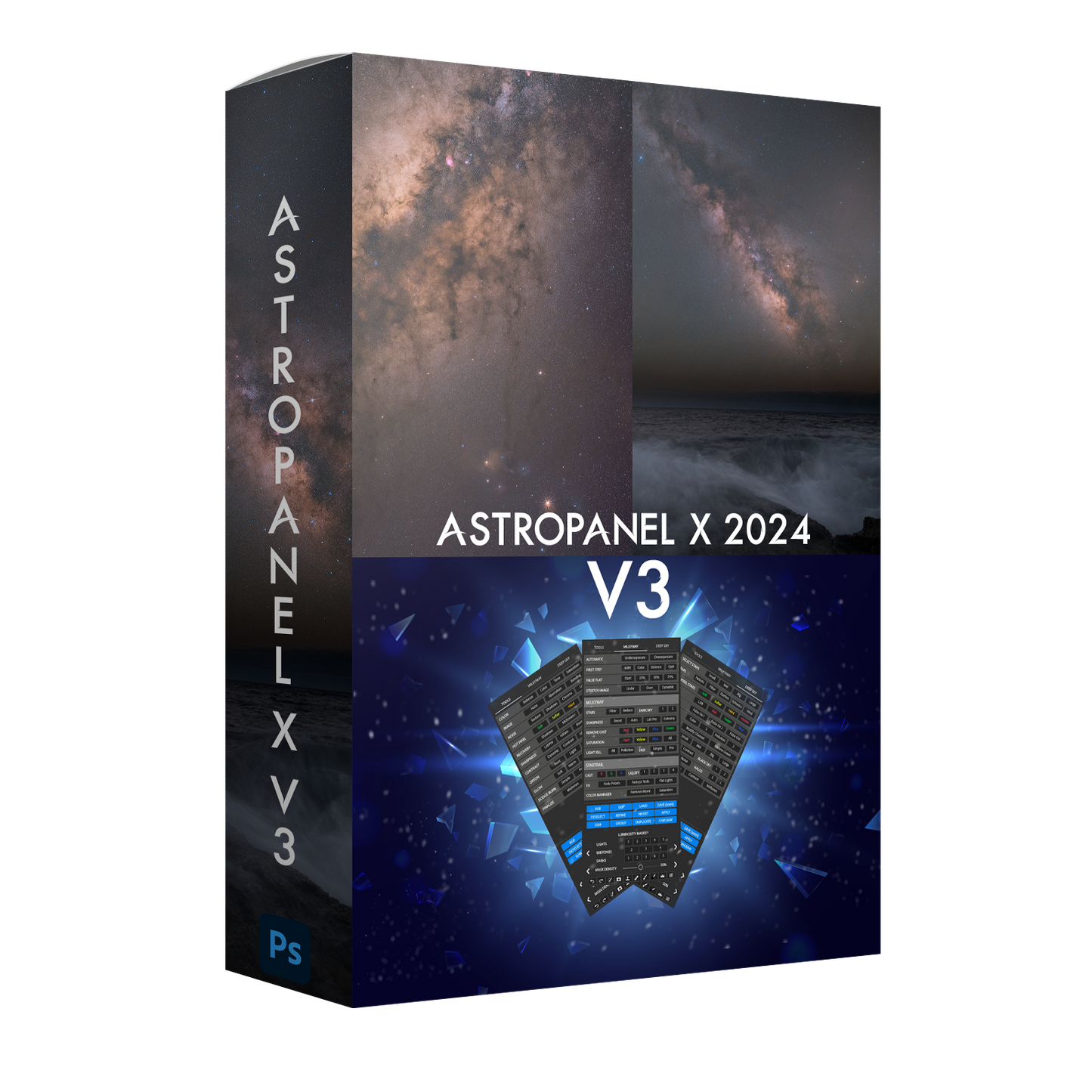
Release Notes
Astro Panel X Pro 2024 - Astro Tool
21/12/2023 - Release 2.0.0
22/01/2024 - Release 2.0.1
- "Underexposure" now create a layer and Curves automatically to edit the exposure.
- "Overexposure" now create a layer and Curves automatically to edit the exposure.
- Add "Cast" Button to reduce the green cast in the image automatically.
- "Under" now create a layer and Curves automatically to edit the exposure.
- "Over" now create a layer and Curves automatically to edit the exposure.
- Rename some buttons to fix the graphic layout.
09/02/2023 - Release 2.1.0
- H-Alpha feature update
- New Real-Time Luminosity, Color and Hue Masks
***************
Astro Panel X Pro 2024 - Landscape Tool
21/12/2023 - Release 2.0.0
09/02/2023 - Release 2.1.0
- New Real-Time Luminosity, Color and Hue Masks
***************
Astro Panel X Pro 2024 - Retouch Tool
21/12/2023 - Release 2.0.0
09/02/2023 - Release 2.1.0
- New Real-Time Luminosity, Color and Hue Masks
***************
Astro Panel X Pro 2024 - Fusion Tool CEP
01/02/2024 - Release 1.0.0
***************
Astro Panel X Pro 2024 - Export Tool CEP
01/02/2024 - Release 1.0.0
***************
Astro Panel X Pro 2024 - Astro Tools
08/04/2024 - Release 3.0.0
- Several bugs have been fixed in this version.
- A variety of tools have been added, including:
- Color correction
- Image and noise correction
- Hot pixel recovery
- Sharpness and contrast adjustment
- Orton and glow effects
- Dodge and burn techniques
- New buttons for automatic selection of RGB channels, sky, and landscape have been introduced.
- In the Deep Sky and Milky Way sections, advanced functions have been implemented to simulate O3 and Ha channels, as well as advanced functions for finalizing the photo, such as saturation and super contrast.